 |
| Time is money |
|
Time is
money; that we already know. It can be quite easily quantified: the cost of
human time at work can be calculated as the ratio between the total monthly
cost of an employee (wage, internet, phone) and average monthly number of
working hours (168 if you count 8 hours per day and 21 workdays per month).
There is
however a „problem“: human aren´t machines, their performance can´t be divided into
standardized man-hours. We are the furthest thing from dull manufacturing
capacities, processing one task after another. We are influenced by the working
environment, weather, time of day, hormones and thousands of other things. As a
result we´re fairly unproductive one day and discover gravity or painting Mona
Lisa the other.
However, the
fact that you can´t consistently predict the cost of your time, doesn´t mean
you shouldn´t track or work with it at all. You should just look at the bigger
picture and evaluate the time in the long-term. It helps to implement the
concept of time tracking in individual departments, as you have a more personal
approach to them and the numbers mean more to you as they can give you
feedback. This is helpful if you’re a bigger company as dividing it into
departments helps you be more organized. So how? Let’s take a look at how you
can, in primaERP.
People are No 1
So what is
the most important part of the department? Yup, people. This is the reason why
you should consider that the software you want to use is suited for teams.
primaERP does exactly this. So go ahead, create your account and invite your
team.
The price of the hour
As people’s
time is valuable and indispensable, you should assume it as a variable in the
costs and expenses and therefore assign a price to their work/time. You can do this by using the billing module of
primaERP, which you can access by the top left button. This is sensitive information,
but don’t worry, only you, the manager, can see the prices, as your employees/colleagues
only have the basic access level (Roles in primaERP).
What do you work on and for whom?
Ask your
employees to write down what their most time consuming assignments are and then
answer the same question yourself. Merge both lists into one but it should
contain no more than 15-20 items. Less is ok, if it is more, try combining them.
Go through
the list and ask, FOR WHOM you/they are doing each task- this is your customer.
It can be a real client of your company or it can be someone from the company,
like the CEO, an internal department or some project manager. The key should be,
that your work benefits him and it is or it should be his cost. In the end, almost
all of your departments´ work should be assigned to clients but of course some
routine activities, such as e-mail or printing can remain unassigned. Create one
client for those as well, so you can easily track how much time you spend with
this kind of work. You can also use the note field in the time records to
describe, what you were really doing, which will improve the details of your data.
Now that you
know your clients, you can create these in the Manage section of primaERP and
also assign them a code, which will help you search quickly for a client in the
future.
As you can see in the image above, I filled in for whom I do my work as
clients in primaERP, like the CEO, development department, etc and for the routine
work, I created a “client” called Internal.
Set up your Projects
So now go back to the list of tasks and group them together by the goal
they achieve. This common goal can then be the name of the project and the
specific things you do can be the tasks for the project. This is an example of
how I set it up in primaERP:
Where did your time go?
After some
time, you probably want to take a look at all this information and analyze it,
but how? At this point, it is very crucial to have tools, which automatize and
simplify this process, as it can be quite overwhelming. primaERP, for example,
has a series of reports which focus on the most common aspects of any
organization:
In the Projects report, you
can see the amount of time you´ve invested in a selected period. If you added
the hourly cost to your employees, you will see the cost of your project for that period. By using the filter, you can
choose what information you want to see. For example, you can choose to compare
the total time of the projects and see if it turned out as planned and if it
was efficient. You can also click the name of the project to see more details.
Who worked on what?
In the Team report, you can see how much your team
worked and if somebody forgot to track their time. And, as in the projects, you
can always click on the name to get a more detailed view. Another option to see
the process of your team is in the team overview, where you
can also easily edit and adjust the time of your team.
All data in one place
No matter
what question you have about the time tracked, you can find the answer in the Complete report. You should especially
check the „client“, to whom you assigned the unproductive time and read the descriptions
to see what was actually done. You will then see, how much time (and money)
this routine work cost you and be able to improve the automation of your
routines.
Summary
1) Make the
decision to track the time in your departments, select a tool like primaERP and invite the colleagues to join
the team.
2) Assign a
price per hour to your team members.
3) Write
down the list of the department´s duties and who they are done for, in order to
create your clients and projects.
4) Start
tracking your time.
5) After one
month (at the latest), look at the data and analyze the results.
Closure
You now
found a way to look at the cost of your and your employees/colleagues’ time.
Once you have analyzed your data and have found the perfect option for you, you
can play around with setting up the way you get your data. In this article,
you’ve seen how you can use primaERP to see those costs and look at the
numbers. So now, making the right decision, well, that’s still up to you. :-)



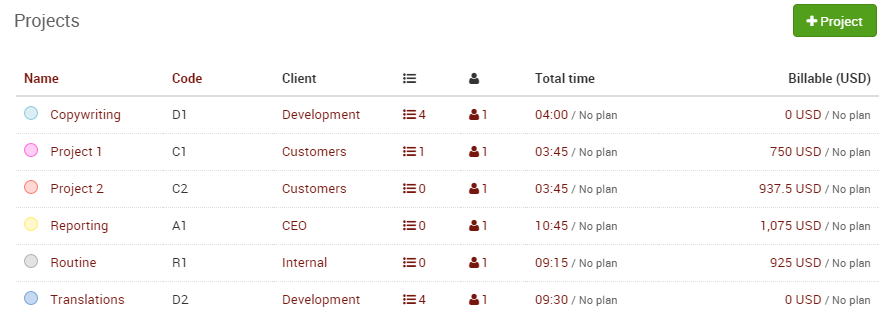


Comments
Regards: I am a Senior Estate Sale Coordinator in Dallas, you can found My services at: https://4thquarterrealtygroup.org
Bankruptcy Lawyers Near Me
contract dispute
lawyer for motorcycle accident
A brilliant guide to understanding and optimizing time costs! The detailed breakdown using primaERP makes tracking and analyzing time investments a breeze for effective project and team management. A game-changer for boosting productivity!
New York Divorce Law No Fault
semi truck accident attorneys
virginia reckless driving penalty
virginia motorcycle accident lawyer
takipçi satın al
Oyun İndirme Siteleri
İG Takipçi
Alışveriş Siteleri
Aşk Acısı İnsana Zarar Verir mi
düşmeyen takipçi
nautica swivel accent chair
Post a Comment